One of the most common questions I get asked about crochet design is how to create charts, and what software I use.
Crochet charts are a valuable tool for makers. They help crocheters visualise their stitches and are international in recognition, eliminating much of the UK/US crochet translation that can effect your sales.
Adding a chart to your designs will broaden their appeal to buyers and are a key element in making your designs stand out from other designers.
Most people assume that, like knitting (which has the excellent stitchmastery amongst others to make professional charts) there is a software package designed for creating crochet charts.
Building crochet charts can be a frustrating prospect. There isn't an easy, one-size-fits-all solution. What makes crochet great - the variety of stitches and the ability to stick your hook almost anywhere - also means that it defies most standardisation methods.
There is one open source option, which used to be a paid product that you can use called Stitchworks which is useable if your designs are really quite simple. I have created simple charts with this but they are time consuming and the software is a little quirky and crash prone or was when I last tried it.
Our crochet charts start life as hand-drawn with a pencil and paper (and undoubtedly an eraser and a swear jar to hand) as I prefer to sketch out stitch ideas as part of the swatching process rather than writing patterns line by line while working on them. I'll then finalise them in ink once I'm happy with the design.

A vector graphic differs from other types of computer based imagery as it uses dots and lines to create shapes, making it a lot more flexible, scaleable and adjustable than other image types. It is the industry standard for illustrations for print and web as you can control all the elements individually, with minimal memory space required.
What this means for designers is that we can build charts to look exactly how we want, as if we were drawing them by hand, but with the ability to replicate sequences within the chart and make it as big or as small as we want without compromising on quality. The programs also have lots of other hand features like grids and alignment features that help your charts look cleaner and neater than hand drawn could ever be.
There is of course quite a learning curve to creating charts but, because charts are quite labour intensive to produce and therefore expensive to outsource, its a worthwhile one to learn. Hiring a graphic designer or chart maker can be an expensive investment for a pattern of low value, with large motif charts often costing £200+ to design.
If you'd like to learn how to create vector charts for crochet we have an online course that covers both Illustrator and Inkscape and will take you from complete beginner to producing and exporting professional, print quality charts. In a series of video lessons that can be taken and retaken at any time, at your own pace.
You can watch a sample lesson here to get a feel for the course before you invest.






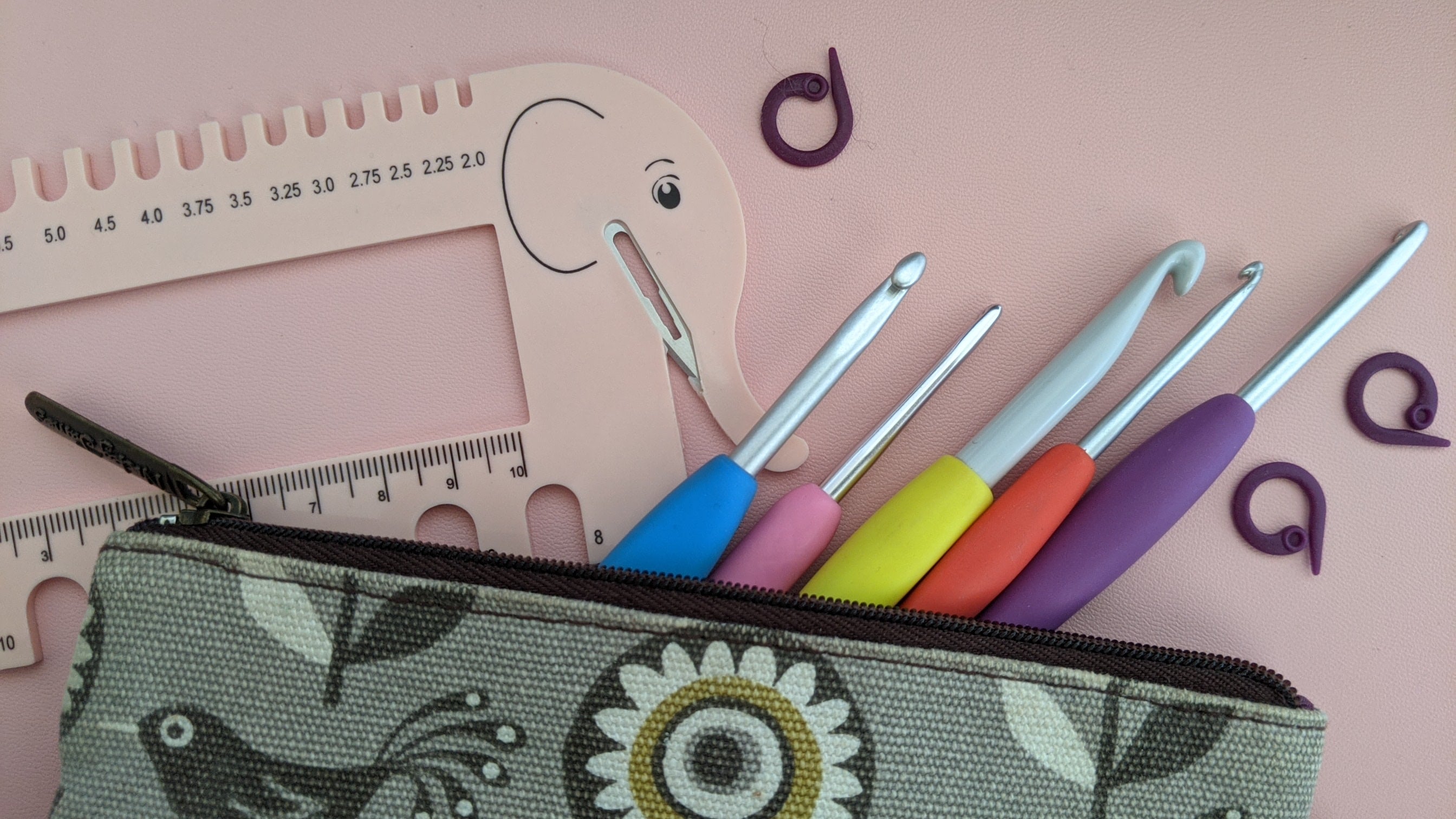
Leave a comment
All comments are moderated before being published.
This site is protected by hCaptcha and the hCaptcha Privacy Policy and Terms of Service apply.